
Read more about usability tests here: Usability Tests – What, How, and Why?
The first tip is that all the research you usually do face-to-face can be done online. It may require a bit of creativity. It might involve having the user "hug" their laptop to film their phone. Tests may also need to be divided into several sessions to help the user maintain focus.
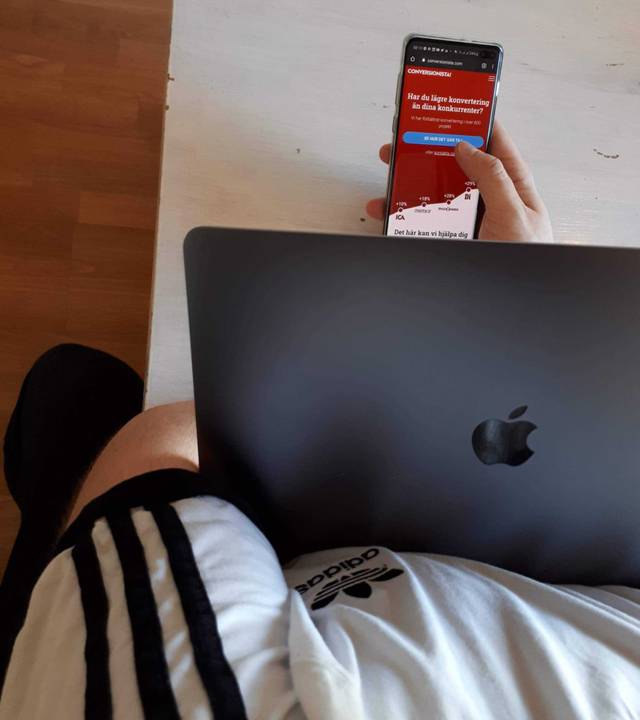
The user can, for example, hug their laptop to film their phone!
Usually, when you meet a user, you meet up and chat a bit beforehand, maybe offer a coffee. This time is important as it creates a sense of security for the user. It might be a good idea to extend the initial phase of the test to create that sense of security in a similar way. For example, you could ask about the weather, what the user works with, or other simple questions. At Conversionista, we sometimes explain it as acting like a "flight attendant," which is especially important when you meet remotely. You can read more about this in our previous post "Usability Test: Three Techniques + Three Tools a Test Leader Uses."
Several sites offer the possibility to test online unmoderated. This means you set up a scenario with questions and tasks that the user performs while being filmed, and their screen is also recorded. You then get a video file to watch and analyze. This can be a good opportunity, especially for simpler scenarios, as you can get detailed answers to your questions in just a few hours. However, you miss the opportunity to ask follow-up questions! The tip is therefore to use unmoderated tests when you have shorter scenarios that the user can understand and perform without support from a test leader. It's also good to start with a "test-test" to see if the user understands the scenario and questions. This prevents wasting money unnecessarily! Read more about unmoderated tests here.
Testing online doesn't have to be more expensive than testing face-to-face. Using Google Hangout is free and allows the user to share their screen. It might even save you time since you and the user are in place from the start ⌛.
Changing the way you work can feel stressful, and it's easy to cut corners on the basics. As usual, clear questions and hypotheses are required; this is what determines how successful a usability test is - not whether it is remote or not.
Good luck with your usability tests! If you need help, feel free to contact us. We have worked with online tests in several projects for a long time and are happy to share our knowledge.