
There are already a lot of articles out there describing the best A/B testing tools for 2025, so what use is one more? Since we have a lot of experience in finding optimal A/B testing solutions for different businesses, we know that it’s usually not as simple as choosing a platform based solely on ratings or specific features. As the technical landscape continues to evolve, there are more things than specific features that need to be considered before making a decision.
So in this guide, while we will list some examples of A/B testing tools that we believe are good options, we will also go through the decision-making process, ensuring that you can select a tool that aligns with your specific needs and goals.
2. Our list of great A/B testing tools for 2025
3. Conclusion
The core goal when choosing an A/B testing tool should be to find a solution that gives you the optimal ability to run rigid experiments as frictionless as possible. To do that, you need to look at your specific requirements before you can start comparing options. We will divide the process into these four steps:
To find the optimal A/B testing tool solution, there are four main aspects to look at: Strategy, Team, Tech and Cost.

The objective for the strategy dimension is to establish what the goals of your experimentation program are, and if the tool will enable you to get there and then to scale as you grow. Look at the goals of the experimentation program, short and long term, what objectives you need to be able to measure and the types of test changes you want to be able to do.

The tool is only… well, a tool. It’s the people that will get the actual work done. The tool needs to fit the intended users, and the team and available resources will also affect the level of testing you will be able to do. Organisational buy-in and maturity will also be important, as well as governance.

If you do not assess the needs and limitations tied to the technical environment, you risk investing in a tool that you can’t use, or end up needing a lot more resources than intended in order for testing work. When looking into this area, it’s a good practice to involve a developer or a tech lead. For more information about technical environments that might need some special care, check out my previous blog post Choosing the right A/B testing tool for your tech stack.
The tool also needs to be compliant with your legal and privacy requirements. Apart from that, you might want to be able to connect different data sources or tools with the experimentation tool.
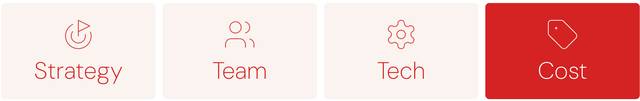
The fourth dimension is the cost. You probably have a budget to adhere to, and you also want to make sure you will reach a return on investment. It might be worth paying more for a platform that will help you run and analyze tests more efficiently, but you will need to balance the cost and the gains.
In order to get buy-in from the organisation, and set and get a budget for a tool, it might be required to make a business case. The business case is supposed to present the value of investing in a tool, showcasing the benefits of testing and the return on investment from the testing. You can use the ROI calculation for your business case.
By answering the questions in step 1, you should be able to make a list of requirements. Dividing it into need-to-haves and nice-to-haves is recommended since not all functions and features will be equally important. Don’t get stuck wanting a bunch of cool features you’re not sure you’re actually going to use, and focus on features that will make the experimentation as frictionless as possible.
When you have a list of requirements, you can start looking at different tools to see which ones have the features and functions you need, and reach out to the vendors for pricing and more information. You can look at good alternatives in our list of platforms further down in this post.
A word of advice is to narrow it down to a few tools already from the start, as it will get overwhelming to compare too many.
When you know which tool you would like to opt for, it could be a good idea to ask for a trial or a proof of concept to make sure it works the way you intend it to. Focus on technical compatibility and ease of use for the intended users. Note that not all tools can offer a trial or proof of concept since the implementation might be lengthy or complicated. In this case, opt for a product demo and include several stakeholders from your business in that session, for example both someone from the technical side and the intended users.
Optimizely is an industry-leading experimentation platform that enables businesses to test and optimize digital experiences. It offers a range of testing options, including A/B, multivariate, and feature testing*, along with robust analytics and personalization features. The web experimentation product also has built-in support for several complex environments, including SPA, ShadowDOM and Edge delivery.
Kameleoon is a comprehensive platform with web experimentation, personalization, and feature management capabilities* in a single, unified platform. Kameleoon is a good fit for companies looking for a single platform to give product managers, marketers, developers and growth teams powerful A/B testing, feature flagging and experimentation solutions.
AB Tasty is a user-friendly experimentation platform that enables businesses to optimize their digital experiences through A/B testing, personalization, and feature management*. It offers a wide range of testing options, as well as their EmotionsAI feature that segments visitors by emotional need.
VWO is an established conversion optimization platform that offers Web experimentation, feature experimentation*, and personalization features but also a multitude of other services like heatmaps and session recordings. They have an intuitive UI, a new AI solution (VWO Copilot) offering insights, and also transparent pricing.
Varify markets themselves as the alternative to Google Optimize, and to a certain extent that is in fact true, even if they’ve also expanded beyond that. They have a beginner-friendly UI that will indeed be very familiar to former users of Google Optimize. With a fixed monthly price, they are also a good low cost alternative.
Webtrends Optimize is a simple-to-use, yet powerful testing and personalization platform that offers both client- and server-side testing as well as product recommendations by default. That means all users have complete access to all features and there are no features hidden behind paywalls, tiers, or upgrades.
Learn more about Webtrends Optimize
SiteSpect is a unique A/B testing and personalization solution in that it uses a reverse proxy solution to execute content changes between the server and the browser. This means you’re able to make visual editor changes without any risk of flickering and with minimal performance impact.
Convert is an affordable A/B testing and personalization platform that offers web and feature testing*, advanced targeting and segmentation, customizable Frequentist and Bayesian stats engines, and more. The pricing is transparent and displayed on their webpage.
Confidence is an experimentation platform by Spotify. They offer feature testing* capabilities both as a fully managed and a warehouse-native** version. Confidence is focused on providing clear and reliable results and statistical rigor, helping businesses make data-driven decisions with confidence.
GrowthBook is an open-source, low cost platform that provides feature flagging* and A/B testing capabilities. It is warehouse-native** and works with your data where it already lives, which increases privacy and security. It's flexible and can be customized to fit specific needs, making it a good choice for teams looking for an adaptable solution.
Eppo is an experimentation and feature management* platform with a warehouse-native** architecture. It offers feature flags for A/B tests, feature gates, controlled rollouts, kill switches, and dynamic no-code configuration.
ABsmartly is an A/B testing tool designed to accelerate experimentation processes, and fits organisations who want to level up their experimentation. It's founded by some of the minds that powered Booking.com’s experimentation platform. ABsmartly supports a wide range of environments and provides powerful data analysis and in-depth metric tracking, along with advanced monitoring and debugging capabilities.
Adobe Target is a personalization and testing solution that helps businesses deliver tailored experiences across digital channels. It provides omnichannel A/B testing and personalization capabilities and AI-powered automation, and is a good fit for organisations using the Adobe stack.
*Web vs. feature testing
Web experimentation (often called “client-side” testing) refers to tools that are implemented by adding a short javascript snippet to the page. These tools usually provide a visual editor where users can make changes without code. Although it's easier to set up simple changes, you are limited to simple UI changes like changing copy or images (even though it’s possible to make more advanced changes using JavaScript).
Feature experimentation tools are implemented in the code stack of the site using an SDK or an API. Feature testing requires development, but you can test more advanced changes, like product level changes, search algorithms etc.
**Warehouse native means that the solution is built to integrate with a data warehouse. Instead of collecting and storing test data, the platform uses your already existing data for analysis. This makes them extra suitable for businesses who are concerned with data privacy, or who are already using e.g. BigQuery for analysis.
The key to successful A/B testing does not lie in choosing the most feature-rich tool, but in selecting one that fits your specific needs and encourages consistent experimentation. By following the steps in this guide, you’ll have a good starting point for selecting a platform that gives you the right conditions for experimentation.
And as always, feel free to contact us if you need assistance! We have extensive experience in identifying experimentation solutions that align with your organization and tech stack, ensuring you’ll get the most out of your testing.
Ready to accelerate your digital growth? Add your details here or email us at hej[a]conversionista.se and we’ll get back to you.
